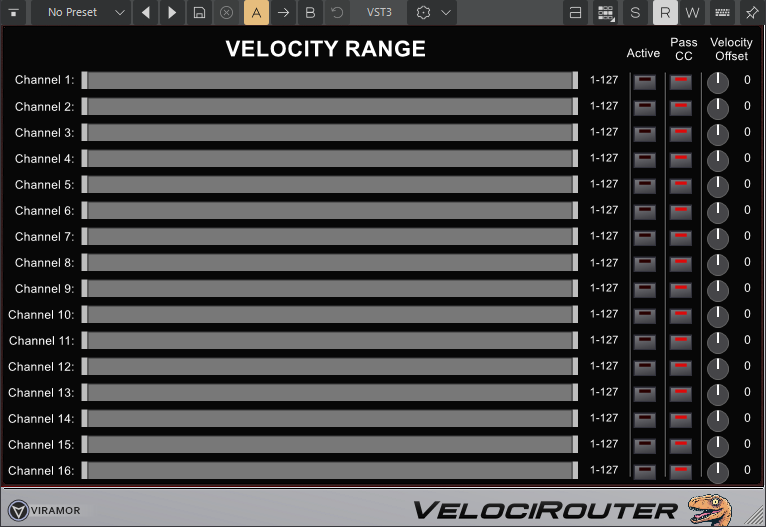
Thanks for trying out VelociRouter!
Important Note: This is a 64-bit component, so only install it if you’re using a 64-bit DAW. The plugin may work on most DAWs, but it has only been tested with Cakewalk. If you use a different DAW and it works correctly, please leave a comment in the forum… Thanks!
Important Note #2: This plugin has received limited testing, so don’t immediately throw it on an important project… play around a bit until you’re sure it’s stable on your system.
I’m not responsible if it crashes your DAW while you’re composing your Grammy Award winning project… or if your computer bursts into flames, your dog learns to play guitar, etc.
INSTALLATION
No formal installation is needed. Just copy VelociRouter.vst3 to your VST3 directory. For a normal Windows installation, this will be C:\Program Files\Common Files\VST3. If you do this while your DAW is running, you may need to re-scan for VSTs or restart your DAW for it to be available.
USE
The easiest way to use the plugin is to add it to its own track. In Cakewalk, just add it as an instrument track. You will then have a new Midi Input device available with 16 channels.
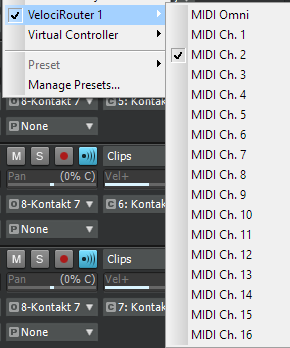
Other tracks in your project can select one of these channels as an input. Midi input on the VelociRouter track, whether live input from a keyboard or data in the track itself will be output to all tracks that match the velocity of the note.

For example, in the picture above, notes with a velocity of 1 to 33 will be output on track 1, notes with a velocity of 25 to 45 will be output on track 2, etc.
The Active column of buttons enables Midi output on that track. The Pass CC buttons enable all CC data to be passed to the track (Note: The track must have Active selected, also).
The Velocity Offset column of buttons adds or subtracts from the velocity that is output for each note. For example, if a track is passing velocities 103-127 and the Velocity Offset is set to -20, an input note with a velocity between 103 and 127 will be passed to the track with an adjusted velocity of 83 to 107.
In Cakewalk, it’s important to enable Input Echo on all tracks that will receive Midi data from VelociRouter:
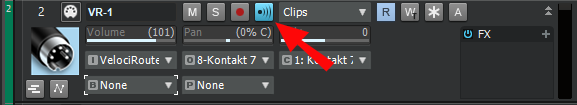
Have Fun!
If you find any bugs (User Error!) or you have suggestions or requests for enhancements, you can discuss the plugin on this forum or on the Cakewalk forum.
