
Important Note: This is a 64-bit component, so only install it if you’re using a 64-bit DAW.
INSTALLATION
To install, right-click on ‘Install.bat’ and click ‘Run as administrator’. This will register the Control Surface component.
If you’d like to remove it, right-click on ‘Uninstall.bat’ and click ‘Run as administrator’.
FW1884EX.dll DOES NOT have to be placed in a particular directory. You can put it anywhere on your drive(s). Just don’t move it after it’s registered. If you want to relocate it after installation, run ‘Uninstall.bat’ first, copy the FW1884EX folder to the new location and run ‘Install.bat’ from there.
USE
Most functions should be intuitive. The basics work the same as the original Control Surface plugin.
The 8 buttons on the right side of the FW1884 (F. KEYS and AUTOMATION) are used to change modes and emulate keystrokes.
Mode Buttons

“ACT MODE” switches the 8 strip rotaries and 8 strip faders to ACT controls. The labels indicate their current function.
“ACT LEARN” is the same as enabling ACT LEARN via the buttons in Cakewalk.
“EQPC” toggles the EQ section (3 Rotaries and 4 Buttons) between controlling the current track’s ProChannel EQ or ACT. The labels for the controls will change appropriately.
“TRK/BUS” toggles the 8 Strips between controlling the Tracks or the Busses.
“ENTER” emulates the Enter/Return key on your keyboard.
“Cancel” cancels the current dialog.
“TAB” emulates the Tab key on your keyboard.
“GUI” toggles the Control Surface UI.
Right clicking a Command Button (the 24 buttons on the left side) brings up the Command Selector. Pick a command to assign or click “Cancel” to abort.
Note: The “ALT/CMD“, “SHIFT“, and “CTRL” buttons cannot be assigned a command.
These are the currently supported functions…
Rotaries:
+SHIFT = Faster change
+CTRL = Slower change
Bank Buttons (Left and Right):
+/-8 Tracks
+SHIFT = +/-1 Track
Navigation Buttons:
Emulate the Up, Down, Left, Right cursor keys
+SHIFT = Zoom Horizontal(Left and Right) / Zoom Vertical(Up and Down)
Record Button (Transport):
Starts recording
+SHIFT = Unarm All Tracks
Fast Forward/Rewind:
+SHIFT = Go to Start/End of Project
+CTRL = Go to From/Thru of Selection
Locate:
Next/Previous Marker
Nudge:
Nudge Left/Right
+SHIFT = Nudge2
+CTRL = Nudge3
Set:
Insert Auto-Named Marker
A marker will be inserted at the cursor position named “Marker_” + A-Z. Change the name or just press the “Enter” key to accept it. Press the “Cancel” key to… cancel.
Punch In/Out:
Go to Selection From/To
+SHIFT = Set Selection From/To
+CTRL = Set Punch In/Out
FootSwitch:
Record
Jog Wheel:
Move Cursor (w/Acceleration)
+SHIFT = Fast movement
+SHTL or CTRL = Align to 120 Ticks
Command Buttons:
Right Click in the GUI to assign a command
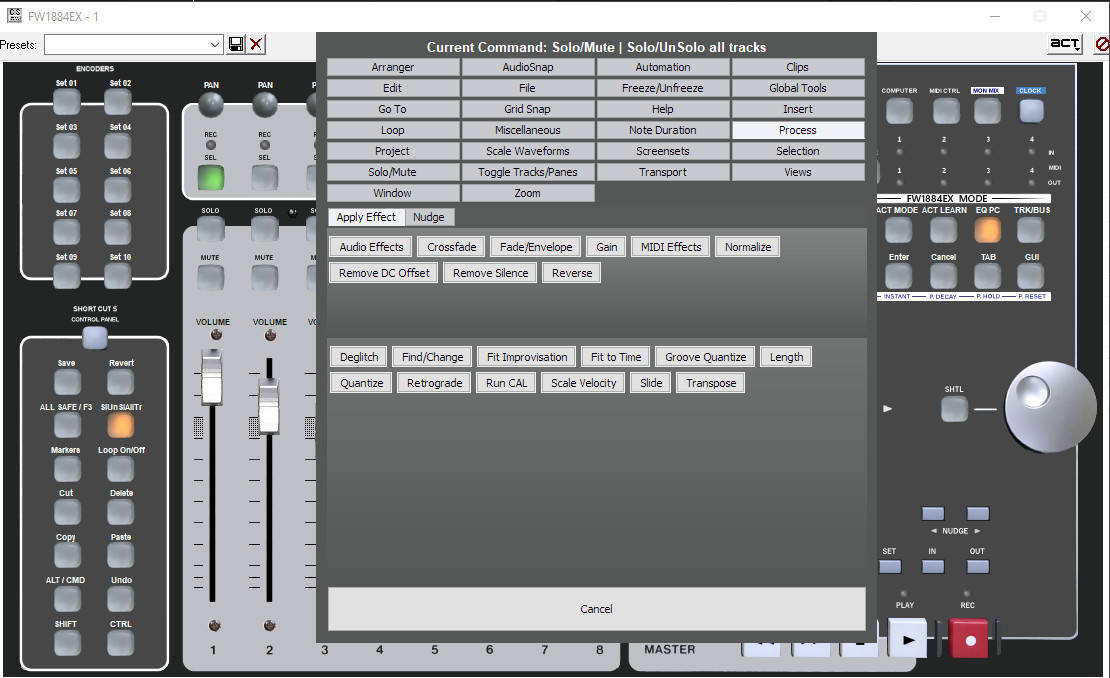
Select:
Selects the Track
- EQ REC Button = Arm/Unarm Track for Record
- SHIFT = Arm/Unarm Parameter Write for Track
EQ Buttons:
EQPC Mode (Illuminated) = Select Band
ACT Mode = ACT
EQ Rotaries:
EQPC Mode (Illuminated) = As Labelled
ACT Mode = ACT


If you find any bugs (User Error!) or you have suggestions or requests for enhancements, you can discuss the plugin on this forum or on the Cakewalk forum.
