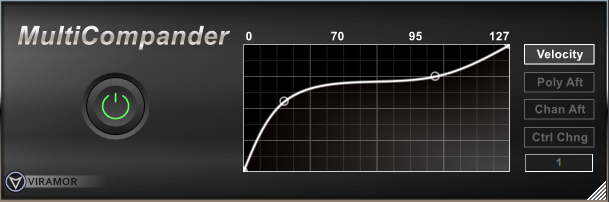
Thanks for trying out CSMultiCompanderV2!
Updated Dec 5, 2023 to fix persistence issue!
Important Note: This is a 64-bit component, so only install it if you’re using a 64-bit DAW.
Important Note #2: This plugin has received limited testing, so don’t immediately throw it on an important project… play around a bit until you’re sure it’s stable on your system. I’m not responsible if it crashes your DAW while you’re composing your Grammy Award winning project… or if your computer bursts into flames, your dog learns to play guitar (that would be cool!), etc.
INSTALLATION
To install, right-click on ‘Install.bat’ and click ‘Run as administrator’. This will register the MidiFX component.
If you’d like to remove it, right-click on ‘Uninstall.bat’ and click ‘Run as administrator’.
The MidiFX component DOES NOT have to be placed in a particular directory. You can put it anywhere on your drive. Just don’t move it after it’s registered.
USE
Select the mode using the buttons on the right side.
‘Velocity‘: Scales note velocity
‘Poly Aft‘: Scales polyphonic aftertouch
‘Chan Aft‘: Scales channel aftertouch
‘Ctrl Chng‘: Scales the control (CC) specified in the edit box directly below the button
Wiggling the four nodes on the curve will remap the input accordingly. Pretty simple 🙂
If you’re updating the original MultiCompander, you’ll find that the new control provides all the functionality of the original but in a more intuitive fashion.
When in Velocity adjustment mode you’ll see an indicator of the key velocity on the component when poking your keyboard… lowest on the left, highest on the right.
The ‘Power‘ button on the left acts as a bypass switch.
Using the controls in various combinations allows you to compress values into a specific range or expand the upper to lower range of values.
The MFX works on real-time input from a keyboard, also.
An important thing to remember when using the plugin during playback is that changes to the settings will not be heard immediately.
This is because the MIDI data is streamed to the component about two measures ahead of the time it’s actually played.
Have Fun!
If you find any bugs (you must be mistaken… my code is perfect! ) or you have suggestions or requests for enhancements, there should be a forum on viramor.com for you to discuss the plugin.
