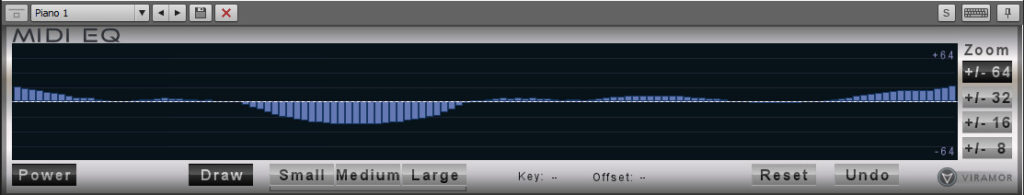
Thanks for trying out CSMidiEQ!
Important Note: This is a 64-bit component, so only install it if you’re using a 64-bit DAW.
Important Note #2: This plugin has received limited testing, so don’t immediately throw it on an important project… play around a bit until you’re sure it’s stable on your system. I’m not responsible if it crashes your DAW while you’re composing your Grammy Award winning project… or if your computer bursts into flames, your dog learns to play guitar (that would be cool!), etc.
INSTALLATION
To install, right-click on ‘Install.bat‘ and click ‘Run as administrator‘. This will register the MidiFX component.
If you’d like to remove it, right-click on ‘Uninstall.bat’ and click ‘Run as administrator’.
The MidiFX component DOES NOT have to be placed in a particular directory. You can put it anywhere on your drive(s). Just don’t move it after it’s registered.
USE
Operation is straightforward…
The plugin offsets the velocity of each midi note (0-127) by the amount shown in the graph. With the ‘Draw‘ button selected, simply draw the offsets by holding the left mouse button while moving the mouse.
Hold the right mouse button and drag to erase/reset offsets.
You can also adjust individual velocities by hovering over them and using the mouse wheel. Zoom in or out by clicking the four buttons on the right side of the graph (+/- 64, +/- 32, etc.)
The ‘Small‘, ‘Medium‘, and ‘Large‘ buttons allow you to move groups of velocities up or down. Play around with it to see how it works.
‘Reset‘ sets all of the velocity offsets back to zero, effectively clearing the graph.
‘Undo‘ undoes the last drawing action (or Reset). You only get one level of Undo, so don’t screw up more than once 😉
The ‘Key‘ and ‘Offset‘ indicators show the current key and velocity offset values under the cursor.
Tapping a key on your midi keyboard will highlight that note position on the graph for easy reference.
The ‘Power‘ button on the left acts as a bypass switch. When it’s black (On), it’ll process midi data. When it’s gray (Off), it passes the midi data through unchanged.
The plugin will process data as you play it on the keyboard and when a track is played back.
An important thing to remember when using the plugin to process track data is that changes to the settings will not be heard immediately.
This is because the MIDI data is streamed to the component one or two measures ahead of the time it’s actually played.
Have Fun!
If you find any bugs (ahem… I mean Undocumented Features) or you have suggestions or requests for enhancements, there should be a forum on viramor.com for you to discuss the plugin.
