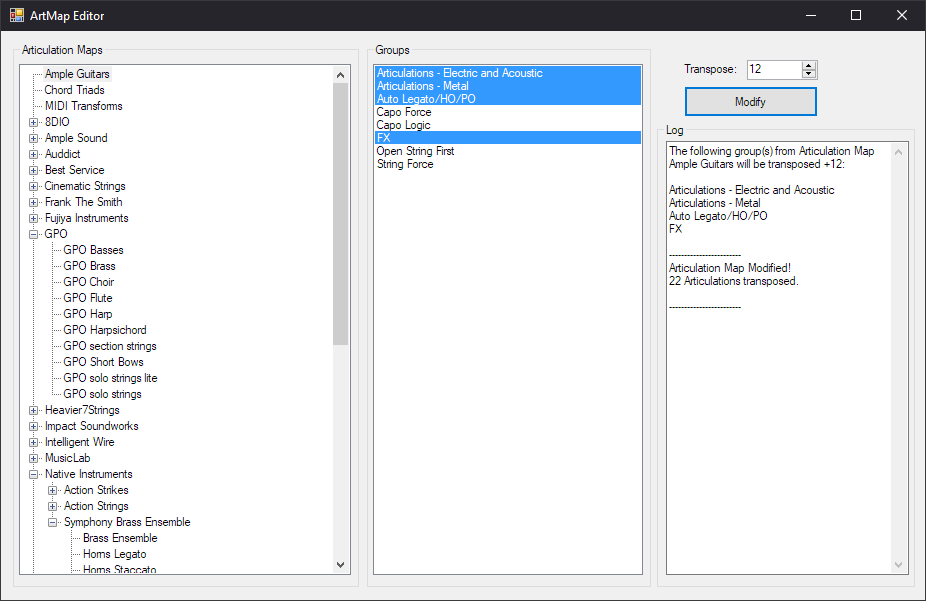
Thanks for trying out my Articulation Map Editor!
Important Note: This is a 64-bit program only.
INSTALLATION
This is a stand-alone application, just unzip it anywhere you’d like. Double-click ArtMapEditor.exe to run it.
If you’d like to remove it, delete the ArtMapEditor folder.
USE
The only functionality included in this version is Transposing Note events. This covers Articulation Maps that control key-switches.
Select the Articulation Map you want to modify in the Articulation Maps panel. All Groups contained in the map will be displayed in the Groups panel. Click to select one or more Groups to modify. You can use standard Windows controls (i.e. Hold Ctrl to select/deselect multiple items and hold Shift to select a range).
Set the amount to transpose each note/key using the numeric control on the right. The range is +/-48, which is 4 octaves up or down.
Click modify to start the process. The first time an Articulation Map is modified, the program will save a copy with the added extension “.orig” in the same folder, just in case. A message box will pop up to confirm the operation.
If the selected transposition causes any note range to go out of bounds ( less than ‘0’ or more than ‘127’), the program will notify you of the specific articulations that would fail and abort the entire modification operation without changing the file. If this occurs, you may need to modify the articulations individually in Cakewalk.
Have Fun!
If you find any bugs (ahem… I mean Undocumented Features) or you have suggestions or requests for enhancements, there should be a forum on viramor.com for you to discuss the program.
